Sheldon: “I’d love to, but I’m too busy falling back in love with Windows 98.”
Leonard: “Seriously? You haven’t used this desk in years. The second I want to get rid of it you’re up here working.”
Sheldon: “I can’t talk right now. I have several thousand updates to install.”
I’m very pleased to say that the add-on I created to enable the Actron Connect module to be accessed from Home Assistant has been getting quite a bit of use, not only by myself. However, Actron now have a new device available called the Actron Que. I’ve had a couple of queries now about having an add-on/integration for Que and Home Assistant, so I’ve decided to create a new add-on to interface between those systems.
I’m only just starting on it, so it will be in beta for a few weeks. I don’t have a Que at home, so am reliant on some kind souls temporarily giving me credentials to their Que system for a bit of testing. Please feel free to volunteer if you’d like to help.
I’ll update this page as the add-on progresses. At this stage, it looks like the add-on will simply be accessing the Que API on the cloud service, and registering an air conditioner entity with temperature, compressor state, fan speed, mode etc; a series of switches – one per zone; and potentially a series of temperature sensors – if you have a different temperature sensor per zone. As such, you’ll need to configure the add-on with the credentials for your Que account.
The add-on needs an MQTT broker to handle messaging to Home Assistant. The default configuration assumes you’re using the Mosquitto MQTT broker that comes with Home Assistant, but you could use any other product if you preferred – just ensure you have discovery enabled.
The add-on has been compiled for amd64, armhf, armv7, and i386, and tested on a Linux 64bit virtual machine, and a Raspberry Pi using a 32-bit Home Assistant image.
Installation
Add a new add-on repository to your Home Assistant deployment, and you should be able to access the compiled add-on.
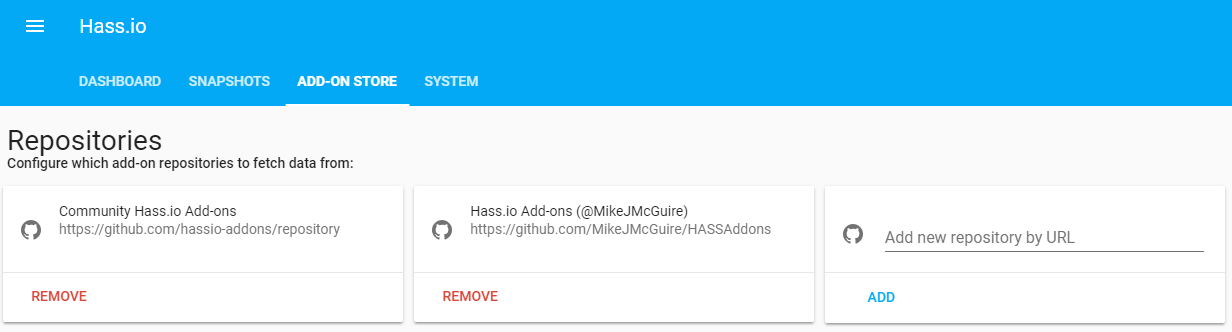
The repository for the add-on is here: https://github.com/MikeJMcGuire/HASSAddons. It should install fairly quickly, the add-on is about 200mb.
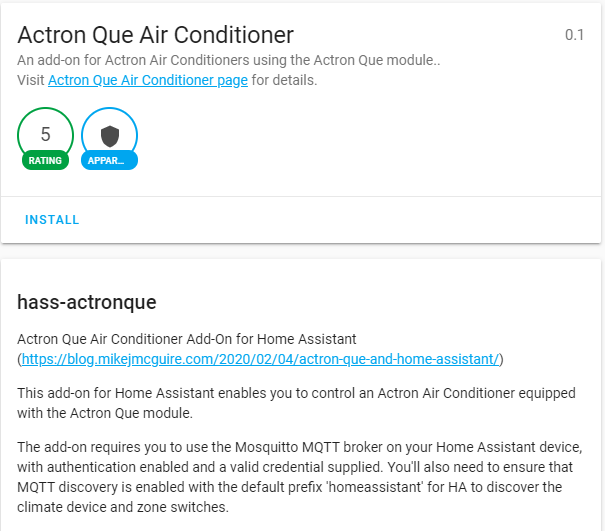
You need only configure a couple of settings to use it. If you leave the default MQTTBroker of ‘core-mosquitto,’ it will use the Mosquitto add-on of Home Assistant (core-mosquitto is the internal name of the Mosquitto add-on when hosted by Home Assistant). You could also put the IP address/host name of your broker if you host it elsewhere.
You will also need to specify:
- Your Que username and password.
Development Update (23 Aug v0.18):
- Create authentication/token system – done.
- Retrieve current state of the AC – polling every X seconds, and display that data on a climate entity in Home Assistant – done.
- Retrieve current state of the zones – polling every X seconds, and display that data on switch entities in Home Assistant – done.
- Push changes from Home Assistant’s climate or zone switch entities back to the Que web service – done.
- Change from polling to an event based service – assuming the Que service provides an event feed, or HTTP long poll type capability so that the add-on reflects changes instantly without the constant polling – in progress.
- After submitting a change (i.e. on/off, temperature, zone), the add-on should pull new events from the cloud service at a much faster rate until the changes are acknowledged. This should shorten the time it takes to update HA – done.
- Provide an option for a per-zone climate entity in HA to enable the adjustment of the set temperature per zone – done.
- Provide an option for specifying the Que Serial number if you have multiple Que units on your account – done.
- Register all of the MQTT entities against a single device, so that the HA reflects them on the MQTT integration page – done.
The add-on has been compiled for all platforms and uploaded, so its available for testing. If you need to get in touch due to an issue with the add-on, leave a comment below and I’ll reach out.
Other notes:
- It is currently polling for events/changes every 30 seconds, however this is now configurable. The add-on only asks for new events so its not downloading a full 20k status, but rather 600 or so bytes if there are no changes to report.
- The add-on will now auto-discover the serial number of the Que unit, and auto-discover the zone count and zone names. If you were to add/remove a zone, simply restart the add-on to discover the zone changes.
- You will need to set the PerZoneControls configuration option to true in order to see the per-zone climate entities.
Update (12/02/2021): The add-on now supports the Neo unit as well – see here for details.
Update (28/05/2021): The add-on now supports MQTT on alternate ports, and TLS security for the MQTT communications.
Update (26/07/2021): If your MQTT entities are not being discovered by Home Assistant, ensure that the add-on is authenticating to your MQTT server (you’ll need to specify a valid user name and password).
Update (31/07/2021): Added an entity to represent the current humidity reading at the controller.
Update (30/08/2021): Added entities for outdoor temperature, compressor capacity and zone positions. Zones that are off will also now receive temperature set point updates. Thanks @DanielNagy for the information.
Update (02/12/2021): Added some self-healing to the add-on to accommodate client devices being unregistered through the Actron portal, or by Actron support. The add-on will retry for 10 minutes before attempting to reregister itself.
Update (07/12/2021): There’s a new behaviour observed with a Neo unit that doesn’t report event changes or incremental changes to its status. The add-on will now auto detect that behaviour and switch to full status polling every 30 seconds (and on change initiated through Home Assistant). Hopefully this is a one off device issue as polling instead of being event driven is a less optimal solution – it’s slower to reflect changes and it consumes more data.
Update (29/01/2022): There’s been a number of additions to the add-on recently, with a range of new attributes being collected – including per zone battery, fan rpm/pwm, and coil inlet temperature. I’ve also reduced the volume of MQTT updates being sent to Home Assistant.
Update (7/02/2022): So, the per zone humidity turned out not to be a thing. Whilst the unit’s report a humidity reading per zone, it’s often 0, or stays relatively static. I’ve removed the entity for per zone humidity as a result. I’ve also moved the per zone battery as it turns out the battery is per sensor, and a zone can have multiple sensors. I’ve introduced a new configuration option for PerZoneSensors, which will then create an entity for each sensor’s temperature and battery readings.
Update (5/01/2023): The add-on now supports having multiple AC units controlled by a single Que system. The add-on will automatically detect each AC unit, and register them as unique devices within HA. Each device will then have its own associated entities as normal. If you wanted to restrict the add-on to a single AC, then the serial number of that AC can be configured in the options of the add-on.
~ Mike
Thanks mate. As a happy guinea pig this is awesome.
Hi Mike,
This is great news, happy to assist in anyway I can with testing.
I have actron que with wireless temp sensors in each zone.
I currently have my system functioning to a degree in node-red, I just can’t get my head around the switch node and having multiple zones setup at once plus I haven’t had the time….
Read these updates today, I have 5 zones and am happy to assist.
Let me know what you need from me.
Regards Anthony
Thanks Anthony, have sent you an email.
Damn que.actronair.com.au is down still. Hope we didn’t break it 🙂
Seems to be working well now. Have it bridged to HomeKit now as well.
Excellent!
Hey mate,
would it be possible for you to share the steps you performed to configure with Homekit. I am still stuck at HomeAssistant. I can’t see any devices ( although I am able to connect to https://nimbus.actronair.com.au/api/v0/client/ as per the log) in my HA.
Just want to advertise the hell out of this Mike. You’ve done an awesome job with this and it’s been rock steady and reliable for me for the last few weeks. It’s so good Actron should officially support this as it makes the Que even better now it interacts with modern smart homes.
Next step is per zone temperature controls but respect your time especially as you don’t have a Que yourself!
Thanks again for all you’ve done.
Much appreciated Shane. Last few weeks have been a little hectic at work! I got most of the way there with the per zone climate controls, but need to do some more testing before release. Will try get that out today.
Agree with Shane, this is far more reliable than the actron app itself…
Thanks again Mike!
Awesome, thanks Anthony.
Looking on Github these all seem to be for hass.io. I’m not sure how familiar you are with vanilla Home Assistant and was curious if you had any appetite for making this into a customer component for Home Assistant as I’d love to by able to control my Actron QUE in HA
Howdy, the github repo has a docker compose yaml file – you should be able to run the container anywhere. The only requirements really are for the options.json file to appear in a /data directory inside the container (included in the yaml fie), and for the container to connect to the MQTT used by HA. So you can run it quite happily outside of hass.io. Let me know how you go.
This works fantastic, 100% better than using the terrible app !
If you are looking for some testers, I’ll happily assist.
Awesome, good to hear. I appreciate the feedback – if you do see any issues/bugs, let me know.
Nice work! I just installed Home Automation on my workstation, MQTT and your add-on. It seems to be working – I can see new client connectted as hass-actronque in the MQTT logs, and various messages in the QUE log like “MQTT.SendMessage() hass-actronque/status”. But I cannot figure out how to display and/or control the actual device – mostly because it’s the first time I’ve used Home Automation. What should I do next?
It’s all pretty automatic.
When you setup the MQTT integration, you need to enable autodiscovery. Then the climate device that the add-on registers in MQTT will appear in HA to be controlled.
Did you see in the logs for the add-on, when it starts, that it successfully authenticated to Que and discovered your AC?
Wow
Firstly Thank you for your hard work in creating this.. I love my Que AC but cant stand thier damn App…
This is fantastic, i was completely unaware of this Home Assistant world 24hrs ago .. so after researching and installing hassio, MQTT and now your Q add on im having a ball.. All my lights and so are not setup and Your add on is working great.
goodbye crappy Actron app/cloud 🙂
Now to look into changing the UI.. im sure theres a way.. Newbie here..
Thank again
I started again, it does look like it’s working. Under Logbook I can see a bunch of events associated with “Entities” which are clearly from my QUE (Study Air Conditioner changed to heat). They also appear under Configuration / Entities.
I suspect I just don’t know how to use Home Assistant yet but I don’t see a way of adding them to a dashboard.
I’ve figured it out thanks! Also there’s a lot of other information available on the master controller such as outside temperature, compressor speed, zone damper %. Do you plan on adding this or it not available via the cloud?
Howdy – do you have a list of which items you’d like exposed – or just the ones you mentioned? I can look at adding it.
Hey Mike, Just wondering if you would also be able to help with the Acron Easy Connect system – https://www.actronair.com.au/residential/easy-connect-app/ very similar.. Uses an app to connect to a single wall mounted split system rather than a ducted system… Some some tracing but it seems a little different
Hi Ben,
I also have the Easy Connect app, and have made a single baby step toward getting that connected.
If you want to help crack the case head over to https://community.home-assistant.io/t/actron-easyconnect-app-midea-a-c-skin/332105
HI Mike
Thanks for your fantastic work !
I’m using it with Homekit and it’s working really well.
The only issue is that restarting hass seems to lose all the Homekit customisations (so which room each zone is in, and some of the naming). Do you have any idea how to make this persist across restarts ?
Hi Graeme, thanks for the feedback!
That’s interesting about homekit. The add-on simple registers entities with HA. HA then makes the appropriate entities available to homekit with the homekit integration. I’ve only ever seen the issue once with apple/homekit forgetting the customisations, and it was a good year ago after a HA version upgrade – I’ve never seen it since. Any homekit customisation for any entity should be persisted. All I could suggest is turning on the homekit logging (the ha documentation for the integration will have that info) – and see if the homekit logging is reporting any integration issues.
Thanks Mike
I’ll take a look at HomeKit logging.
From some googling it seems like I may need to add a delay in HA before firing up the HomeKit component, in order for your integration to fire up first.
It appears that if HomeKit fires up before entities are registered, it will clear the bridge and then re initialise everything as they are added https://github.com/home-assistant/homebridge-homeassistant/issues/36
I notice that in HA, the fan controls are exposed, but in HomeKit, the only modes are Off, Heat, Cool and Auto; is this a HomeKit limitation ?
Thanks again for your hard work – its a fantastic plugin and so much reliable than Actron’s app !
Graeme – I had the exact same issue. I added a Homekit startup delay to mine and I’ve not had the issue since.
I’ve now moved all of my aircon automations and schedules to Homekit, and now zones turn on and off if people are home or not. I also use the temperature sensors in each room for some also. The Home+ (paid app) is very good for advanced automations in homekit.
I’ve setup presence “switches” using homebridge for each person (turned on when that person arrives home, off when they leave) and this allows me to do Homekit automatons based on if a specific person is actually home when I run the automation (Homekit seems to mostly just present arrive or depart to use).
Only issue I have now is when the Que API takes a senior moment – which happened earlier this week. That’s the only negative of a cloud API vs local control… not much we can do about that.
Shane.
Shane
I believe there’s a couple of poorly labeled Ethernet ports on the fancoil unit (near where the cat 5 cables from each zone are terminated). Have you tried connecting a patch cable from there to your switch ?
Mike – in your blog you said you’d tried this with your older Connect system and discovered this was a dummy port ! If I was to try on my Que, what would you suggest I use to probe ?
I’m assuming it would not be a simple DHCP setup where it would get an address from the router – I’m guessing that occurs at the control panel ?
Graeme,
Without the ability to send commands directly to the unit locally (I don’t think Mike’s add-on can talk to or command the Que system directly), only thing wiring into ethernet for me would be a more stable local connection vs WiFi. The controller still needs to talk to cloud for it’s advanced features.
I’m pretty happy with my system at the moment. Just hope Actron stays in business long-term otherwise all this advanced stuff goes away if the cloud platform and API get shut down 🙂
Shane
My guess re the Ethernet ports is that they might allow us to control the system locally – given that each zone damper is connected to the fancoil via Ethernet, it must be using IP to turn them on and off.
Would be much better than sending each command via the cloud (as we all discovered earlier this week!)
I think that’s what Mike tried with his system but the port wasn’t active. I’m wondering whether they are active on our Ques
Hard to say Graeme. It doesn’t make a lot of commercial sense to add an ethernet port that’s fully capable of being used instead of WiFi as most people will generally not have an ethernet cable in the roof cavity. Not to say they haven’t – but you’d think there’d be a lot more advertising/info in the manual about it if it were. To Shane’s point though, it would only be substituting the WiFi connection, not providing a more direct manner of control.
The reason we could intercept the Actron Connect traffic and control it directly was the fact that the original comms from that device were not encrypted. The Que traffic is encrypted however.
Are you having any particular issues with it using the original Que API?
To your other point – the zone controls etc might be using a cable with an rj45 connector, but it doesnt mean they’re talking ethernet/ip. Most likely a serial connection.
Hi Mike
Fair enough re serial connection; the Velux controller for my skylights uses SLIP through its Ethernet port. At least they have published their IP !
I do wonder how the master controller communicates with the fancoil if it’s set up wirelessly (which I believe is possible) – this must be IP. If we could intercept traffic between the controller and fancoil…
The API works well, but their server does go down at times.
My alarm system (Paradox) is similar – has a cloud server and app. But there’s also a documented windows program for installers to set it up via its Ethernet port. Some clever people have reverse engineered this communication, and we can now control everything locally via HA. It’s so much more reliable than the company’s cloud
That would be my dream Que setup 🙂
Yep good point – the integration needs that automation in place to start. I’m pretty sure the integration doco on the HA website has the configuration of that as well.
Yeah the homekit climate object doesn’t have a fan speed option unfortunately. I’ve actually myself started using the HA mobile app more than the apple one for many of those reasons.
Does your integration generate an event once it’s loaded and ready after startup ?
Looking at the HA docs https://www.home-assistant.io/integrations/homekit#disable-auto-start
it would be easier to add an automation to delay starting Homekit if I could hook into that event…
No, it isn’t necessary. The add-on immediately registers the entities via MQTT upon startup – i.e. it’s not waiting to hear from the air conditioner. Once HA has connected to MQTT – it will refresh those entities. Putting a 10 second delay onto the HomeKit start will be more than sufficient.
This is awesome and works well in my 4 zone setup! Thanks heaps!!
Is it possible to create an automation within home assistant to turn a specific zone on when the temp drops below a certain value? i.e, if a specific zone drops below 17c then turn on heating for that zone with a set temp of 19c? Or if the temp goes above 29c then turn on cool for that zone with a set temp of 25c?
I have a computer room with DAS and a NAS setup, I’m wanting to keep it somewhat temp controlled without turning on the rest of the house specifically when I’m not home.
Hi James. You could create an automation in HA to run based on time, or events. You could have it react to the event of the temperature sensor changing, or every hour for example. You could then call HA services to take action, i.e. turn on ac, change zone, set temp etc. There’s lots of examples of the automations, and help available in the forums – someone will have definitely created the automation to which you’re referring before. Have a look on the developer tools tab of HA – you can see the services and the entities you’d need to use in your automation.
Hi
I am not tech hence my query
I have an actron que and my aim is to try and have a homekit integration. I have a device called as HOOBS based on homebridge which has enabled a few products to be integrated.
However it looks like HA is different from homebridge.
For the uninitiated how painful will the HA set up be ?
HA setup is generally pretty straight forward and quick – and there is significant community support/guides/forums available.
They generally start with a Rasperry Pi device for hosting.
Ritam,
It is a bit harder than HOOBS or Homebridge… but if you can get Hass.io up and running https://www.home-assistant.io/hassio/ it’s the recommended path – and Mike’s add-on works seamlessly with it.
Installing on a Raspberry Pi is probably easiest as it’s just grabbing a build and putting the image on an SD-Card and turning on the RPi. You then follow the guides to set it up.
If you run into trouble – message here and I can share sections of my configuration files which will likely be enough to get you up and running.
Shane.
Thanks Shane and Mike
I have HassIO/ HA installed on Raspberry Pi yesterday -so Que is next.
Correct me if I am wrong
1. The Que HA plug directly connects to the web and interacts with the controller.
2. It will not directly communicate with the master controller locally.
3. Once set up -The ActronQue app does not interact with the web and controller hence it is not of much use – it has anyway crashed 3 times in 1 month.
4. All traffic goes to HA and then Homekit ?
5. If Actron servers go down the HA plug in will not work like the APP ?
Ritam
1. Connects to the Cloud Service – the same one to which the master controller connects (the HA add-on emulates the phone app).
2. Correct.
3. The Que app will continue to function as normal. It’s only with the Actron Connect (not Que) that the phone app stops working.
4. HA will register devices with HomeKit. When HomeKit needs information, or to send a command, HomeKit connects to HA.
5. Yep.
Hi Mike,
Thanks for adding the humidity sensor… I see it in HA, but not seeing it in Homekit when I add it to my included devices.
According to https://www.home-assistant.io/integrations/homekit/ – it says for Humidity Sensors, “All sensors that have % as their unit_of_measurement and humidity as their device_class.”
I can see in dev tools that humidity is set as the device_class, but not sure if it has % as the unit_of_measurement
Thanks,
Shane.
Hi Shane
So I downloaded MQTT and installed.
Then installed Mike’s actron que add on – put in user name and password under configuration.
Does not appear to work or show under integrations.
Any suggestions on how to fix.
So I have now installed the Actron Que add on into HA and it reflects as a switch in HomeKit.
I now have to figure out how to get ranges and temperatures into HomeKit.
Let me know when possible how to fix this.
Hi Mike,
This is a great piece of work! I am new to this and have some setup issues. I have flashed the home assistant rpi4 image, installed the mqtt broker, created a separate mqtt user in home assistant, set mqtt discovery to true and discovery_prefix to homeassistant in the configuration.yaml file. On looking at the log file, it seems to log into que and get the serial number but the following error continues to recur and I don’t know where to start to fix it.
23-08-2020 12:16:40.25 Que.GetAirConditionerZones() [0x00000013] Error (Microsoft.CSharp.RuntimeBinder.RuntimeBinderException): Unable to process API HTTP response. ‘Newtonsoft.Json.Linq.JValue’ does not contain a definition for ‘RemoteZoneInfo’
My actron que has 5 zones. Do I need to create these zones or rooms separately in home assistant? Any helpful points would be greatly appreciated!
Cheers,
Mike
Hey Mike, I’ll contact you separately to get the full logs. First time seeing this error – there’s either something in your setup that I haven’t seen/catered for, or the API has changed. Should be solvable!
Thanks for your help Mike. I’ve updated the add-on to call out when it detects multiple Que systems registered on the one account, and you now have the option to specify which unit you wish to use.
Thanks Mike for sorting this out. This is a fantastic add on for those with que systems. The support offered is phenomenal!
Hey Mike,
Awesome work on this add-on. I’ve been playing with it for the last week or so and working very good with my Acton Que with 8 zones.
Questions I have
– Is there a way to turn on a zone without selecting the mode?
What I want to be able to do it just turn on a zone like you can on that app and I’ll hide the other functions from the tile.
– When a zone\s are turned off they seem to default view with a temp of say 24c when the set temp is actually 20c, Is there a way to just display it as ‘off’ ?
Cheers,
Kyle
Agreed – This add on is awesome.
I have HomeAssistant bridge the zones to Apple HomeKit and can see not only the aircon/temp control, but switches for each individual zone.
I’m assuming if Honeassistant can show this via it’s HomeKit bridge that it should be accessible in HomeAssistant.
Shane.
Thanks Shane,
Do you know what the calls the on and off of a zone?
Below is what I can see in HASS and I’ve hidden the other functions from the zones but if I need to hit cool or heat to turn on the zone, If the wrong option is selected it will change the mode for all zones.
Cheers,
Kyle
Hi Kyle, not only is there a climate unit per zone, there should actually be a zone switch that does nothing other than turn the zone on/off. Shane’s picture shows the switch entity as well as the climate entity.
To your other question about the temperature. That’s the ‘set temperature’ that HA displays, rather than the current temperature. When the unit is off, it doesn’t indicate heating or cooling – which meant it wasn’t obvious what to use as the set temperature. When the unit is off – I take the average of the set heating temp, and the set cooling temp.
Hi Mike,
Thanks heaps for the reply, much appreciated.
Worked out the switch entity, pretty new to HA so working things out as I go.
See below what I mean about the temp when a zone is off and how it defaults to a temp, try to set it, reverts back, turn zone on and goes to the nominated temp that doesn’t match what is displays when off.
Any ideas why it’s behaving that way?
Cheers,
Kyle
For those interested I’ve uploaded an excerpt from my automations.yaml to show examples of different automation ideas using this Add-on.
https://github.com/scrytch/hass-actronque/blob/patch-1/automations_example.yaml
Hey there, I would like to help with the development of Actron NEO
Hi Mike (and other regular contributors like Shane and co), just in the process of choosing a Ducted Aircon system to install (coming from literally no heating/cooking other than an old school evap), and heavily leaning towards Actron solely due to this wonderful integration.
Reason being, I’m with a power company here in Aus called Amber, and they provide real time, wholesale power prices. Great for when the sun and wind are out, but not so great when they both go away. So the idea is that I can pre-heat/cool while prices are cheap. But this needs to be done automatically.
I already have the scripts in HA written for other devices to operate depending on the price (and future predicted prices), so tweaking them wouldn’t be the biggest challenge.
But I’ve been tossing up between and Actron and a Daikin. The upside for Daikin that I can see is that it’s not cloud-dependant, and operates locally – but there seems to be more issues with newer models not working with the HA integration, which would defeat the whole purpose of getting a Ducted system right now.
With this in mind, I’m leaving heavily towards Actron, despite relying on the cloud connection. Is this a pretty robust and reliable service? And if I do go down the Actron route, is there anything I need to be aware of with regards to newer models not working etc? I’m not looking for the newest top of the range model, just something affordable that can do 2-3 zones.
Has anyone on here recently had their Actron installed, and can recommend a model, and possibly installer in the Melb area?
Cheers for any help!
Mike
Just wondering if the add-on can connect to a MQTT Broker using TLS ?
Hi Graeme, at the moment no, but easy enough to add. Is this for an external broker (i.e. not mosquitto)?
Hi Mike; actually just thinking Eclipse Mosquitto but in a separate container, rather than an externally provided broker
Hey Mike
Am I correct in saying that if using a non-default MQTT broker, you can’t pass the port as ‘address:port’ in the options.json ?
ie the broker must listen on 1883 ?
The actronque container logs didn’t show any sort of mqtt error, but the mqtt logs weren’t showing any connection from actronque – until I changed my broker to use the default 1883 !
It would be nice if you could specify a non-standard port; I had both brokers running simultaneously for testing (prior to switching off the add-on broker), and couldn’t work out why this was the only container that wouldn’t connect…
No idea actually. It’s due for an update anyway (the TLS option). I’ll include a change so that if it detects the host:port input, it will split it and override the port.
Ok, there’s a 0.24 version now. It can handle the host:port notation, and it has a true/false configuration option for MQTTTLS.
Thanks – working perfectly !
Hi Mike,
I have Acrton NEO, but it seems that I cannot really follow up what I need to it… it might be for programmers and I am not one of them.
Is there anything that can be done to assist?
Happy to volunteer for your Beta test.
Thanks
Tarrk
OK i set up HASS on RPi 3 using HASS OS.
Installed the Mosquito MQTT broker
Installed the ActronQue add-on
Actron Que Add-on appears to be connected to the MQTT broker
From MQTT Log:
1627110616: New client connected from 172.30.33.2 as hass-actronque (p2, c1, k15).
ActronQue Add-on appears to be talking to MQTT broker
am seeing MQTT.SendMassage() for each of 8 zones, and Que.ProcessQueue() events. Appears to be talking to the que.actronair.com.au API server. (i am seeing the Que.GetAirConditionerEvents() and i see it is reporting the Main Controller serial number of my system )
However i am not seeing anything in the dashboard.
I am NEW to HASS, so not sure how to get things rolling in this department. Any pointers appreciated, at the moment i can not see any zone information or AC status in the dashboard for HASS or HomeKit.
Howdy, sounds like autodiscovery may not be on for the MQTT. Either that or the discovered entities haven’t been added to a dashboard. Check out the autodiscovery setting on the MQTT integration, and then check out the developer tools page to see if any of the AC entities have been created.
Solved the issue… Had to create a user and password for mqtt and then enter those details in the add-on for the Actron.. THen it detected the devices and allowed me to configure them. 🙂
I did have discovery turned on (it’s on by default anyway in Mosquitto.. ) but i added the setting to the configuration.yaml anyway.
Ah excellent. I’ll add that into the blog post.
Hi Mike. Thanks for the addon and guide. I managed to get it working but I was wondering if the humidity value can be extracted.
I have a Que and there is a humidity % value shown on the app and master controller. I can’t see it per zone though.
Howdy, so its a single global humidity reading? That shouldn’t be an issue. I’ll try get to it over the next day or two.
Sweet! Thanks! Yes, it only appears in one place, similar to the ‘current_temperature’ attribute of ‘climate.air_conditioner’. Both of these value appear in “Indoor Environment”
There’s also “Outdoor Temperature”. I’m not sure if it’s accurate though. I wonder if anyone knows where the outdoor thermostat is.
Version 0.25 should be available now, and there’s a new entity created for the humidity reading. Let me know how you go.
Not sure why it put my reply way up in the list… but re: Humidity Sensor and Homekit via HA:
https://blog.mikejmcguire.com/2020/02/04/actron-que-and-home-assistant/comment-page-1/#comment-27289
Thanks Shane. Try the new version 0.26, it has the unit of measurement attribute set.
Perfect. Working now!
Thanks
Thanks Mike! Humidity shows up correctly!
For some reason, I can’t reply to your comment. Sorry about that.
Brilliant!
Hi Mike (and Hansel) – you guys are rocking it.
Question – any chance the API reports power usage at all? Be nice if I could set this as an “Individual Device” in the new Energy Dashboard to track it’s power usage.
Howdy – I’m not seeing anything obvious in the data coming from the unit. Is that information available at the master panel?
The Que panel has a bit of info.
The drive power consumption on the outdoor unit is one of interest.
Also when I selected the energy dashboard it seemed to pull 6.59MB of info from que.actronair.com.au according to my gateway.
Interesting, it seems to be reporting time in heat/cool and time on, but not energy used. One of the images seemed to show instantaneous energy usage for the outdoor unit though. I’ll see if I can find an entity for it.
Yep downloaded the report, its basically a lot of date/times to represent what’s in that picture.
I’ve found a compressor power attribute that I could extract and show as an entity, but it’s registering 0 at the moment, so we will need to collect some usage info to determine the units. It’s also I’m assuming an instantaneous reading, so you’d need to be sampling it and adding it up over time to turn it into a kWh measurement.
Ok the 0.28 version is building now, should be up in 10-15 mins. I’ve created an entity for compressor power, set it to Watts for units. It will be updated on every poll etc. Keep an eye on it, and let me know if the units make sense.
Awesome. I’ve converted some smart plugs to utility then template sensors as per here: https://community.home-assistant.io/t/energy-management-in-home-assistant/326854/751?u=shanelord
I’ll try the same with this when it’s up and running.
You’re a legend.
OK. Compressor is on and compressor capacity reporting 24%, but power showing as 0.00
Doesn’t seem to be seeing a reading.
Is that zero reading on the wall panel?
Just changed the poll interval to 10 seconds. Seems to have picked it up now. Will keep an eye on it.
OK. I’m testing the sensors. I’ve added this to configuration.yaml
#Integration Sensors
– platform: integration
source: sensor.air_conditioner_compressor_power
name: Air Conditioner Compressor Energy Spent
unit_prefix: k
round: 2
method: left
#Utility Meters
utility_meter:
air_conditioner_compressor_daily_energy:
name: Air Conditioner Compressor Daily Energy
source: sensor.smart_plug_back_lounge_energy_spent
cycle: daily
#Templates
template:
– sensor:
– name: Air Conditioner Compressor Energy Consumption Total
state: “{{ states.sensor.air_conditioner_compressor_daily_energy.state | float }}”
unit_of_measurement: ‘kWh’
state_class: total_increasing
device_class: energy
Will come back after a day and see what gets presented on the HA Energy Dashboard.
Oops… change air_conditioner_compressor_daily_energy section to below.
air_conditioner_compressor_daily_energy:
name: Air Conditioner Compressor Daily Energy
source: sensor.air_conditioner_compressor_energy_spent
cycle: daily
Posted on the HA forums here… code is clearer there as I formatted it better. Not sure Mike if this can be done in the addon rather than converting it afterwards? Be good if it could natively show up in the Energy Dashboard in the drop-down list for Individual Devices. (feel bad for asking) 🙂
https://community.home-assistant.io/t/energy-integration-and-utility-meters/335301/10?u=shanelord
Can easily convert it to kW. The kWh though will be a little more tricky – I’m not sure how HA is doing that conversion. We could just divide the instantaneous reading by the number of polls or samples and add them up, resetting each day. Is it daily kWh you’re trying to track?
Ultimately hoping for a sensor that reports in a way that is native to the new Energy Dashboard.
The Tesla Powerwall integration has just been updated to support it – not sure if that helps?
https://github.com/home-assistant/core/tree/dev/homeassistant/components/powerwall
OK Mike – got the sensor cut right down. Easiest way to implement is:
Add this to configuration.yaml :
sensor:
#Integration Sensors
– platform: integration
source: sensor.air_conditioner_compressor_power
name: Air Conditioner Compressor Energy Monitor
unit_prefix: k
method: left
then this added to customize.yaml :
sensor.air_conditioner_compressor_energy_monitor:
last_reset: ‘1970-01-01T00:00:00+00:00’
state_class: ‘total_increasing’
device_class: energy
unit_of_measurement: kWh
You can then restart HA, and upon restart this sensor can be added to the Energy Dashboard. Takes a day for the data to show up.
Yeah, I’m still testing that integration/sum function on my own solar/consumption numbers. At the very least though, letting HA do the summing to convert kW to kWh at least means it will be consistent with any other values its processing.
I got it all working (turns out my issues were because of the mosquitto ACL file **facepalm**). I’ve noticed now that the ‘outdoortemperature’ field is 3000º, I know NSW is getting warmer but this doesn’t feel right. How do I fix this?
Interesting, what’s the wall panel reporting for outside temperature?
I don’t know if I have seen outside temp on my Neo wall panel
Ah ok, it might be a Que only feature. I’ll need to disable that entity when it’s in neo mode. Is the add on configured for neo mode?
Yeah, I configured for Neo. I don’t see outdoor temp in the iOS app interface either.
I spoke too soon 😦
While I can see everything in HA I can’t actually change anything or turn on the unit. If I toggle a switch it just toggles back in the UI.
We haven’t moved in yet. When I get back down to the house today I will power cycle the whole thing and see what happens.
All good, power cycle more of an issue with the actron connect rather than the que/neo. Sent you an email about the logs for the add on, will see if there’s any errors etc.
Hi there,
I’m looking at the Actron Neo in a new system install. Just moved over my smart home from SmartThings to Home Assistant, but not really a programmer. We have HA integrated with Google Home.
Does the add-on for Neo allow the family to “Hey Google, turn on the aircon…” and/or “Hey Google, set the aircon to 22 degrees” (or whatever) and/or “Hey Google, set the aircon to Heat/Cool” and be recognosed as a thermostat in Google Home?
I want to make things as easy as possible for the family.
Hey John, should be able to on the premise that Google Home should be able to deal with most things in HA, and climate objects (air conditioners) are pretty straight forward. The add-on simply creates an air conditioner object in HA that had adjustable mode, temperatures etc. The zones appear as switches.
I do the same thing, but use HomeKit (Apple) instead of Google.
Hi Mike, awesome job! I have a neo system just installed and have setup your integration on HA using mqtt mosquito. I can see an Actron device with the following sensors; CPU, memory, version, status and update. I cannot see any switches or sensor details for actual zones with temperature etc. Any idea’s on what im doing wrong?
Hi Gebb, if you’re not seeing the entities, then either the add-on isn’t able to get the data from Actron which you’ll be able to see in the logs for the add-on, or there’s an issue with MQTT. The MQTT logs should show if the add-on is connecting to MQTT properly. If it is, then check you’ve got mqtt discovery turned on for HA.
Hi mate. Not sure if Que API gateway is messed up or something… getting this:
01-12-2021 23:55:47.40 Que.GenerateBearerToken() [0x0000001A] Base: https://que.actronair.com.au/api/v0/oauth/token
01-12-2021 23:55:47.43 Que.GenerateBearerToken() [0x0000001A] Error: Unable to process API response: BadRequest/Bad Request
Thanks.
Yep still getting this today. Let me know if you’re seeing it from your setup too.
Shane.
Howdy, I checked the API this morning, the token request API is still valid. Silly question, restarted the add-on? Worst case, uninstall the add-on which will clear the stored token information, and then reinstall. All of the entities etc use default naming, so they should come back with the same names as before. Do a backup first just in case. Let me know how you go mate.
Thanks. Yeah I jumped through the usual hoops. Had an issue with the system after a power outage and support cleared out all “Mobile Devices” from my account. Likely messed up the tokens.
I’ll uninstall and reinstall and see how I go.
No way to add a “clear out my stored tokens” button in the add on?
Yeah I was thinking the same thing. Hold off for now on the uninstall (unless you already have), and I’ll try get something done this morning to clear the tokens.
Interesting, so if they deregistered the device, that should have trigged an authentication failure on the token refresh, instead of simply bad request. If it had returned an auth failure, the add-on would have regenerated the pairing token by itself. What I’ll do, is have it check maybe 10 successive badrequests on the token, and then trigger the regeneration of the pairing token in that instance. Let’s see if that fixes it.
Ok – that seemed to fix it. After 10 failed bearer token requests (failed, not unauthorized), it will try once to regenerate the pairing token. In the next 5-10 the add-on should be uploaded. So just update it as normal, and then you’ll find after about 10 minutes, it should refresh the token and get back to normal. You’ll be able to track the failed requests in the log.
Legend. Thanks mate.
Hi Mike! I installed my new Neo system this week. The add on recognises the system and the zone switches but reports system state as off, ambient temperature as 0.0 C and target temperature as 0.0 C,
See: https://imgur.com/a/ovUXmU6
…
I pressed “Publish” too soon. I’m guessing there’s maybe a setting or something else I’m doing wrong Any advise or help would be greatly appreciated.
Is the systemtype setting set to Neo? It defaults to que.
Hi Mike. Yes I had the system set to neo. All lower-case. I changed it to Neo with a capital N, no difference
Ok I’ll contact you separately and get you to send me the logs.
I’d like to give a public and well-deserved thank you to Mike for developing this add-on and helping me with the implementation and overcoming my technical issue as mentioned above.
Thank you so much!
Hi Mike
I configured my que system with the add-on, and getting the below error (it recognises my serial number, which means it’s establishing a connection).
21-12-2021 08:12:36.12 MQTT.SendMessage() hass-actronque/status
21-12-2021 08:12:36.93 Que.ProcessQueue()
21-12-2021 08:12:36.93 Que.ProcessQueue() Complete
21-12-2021 08:12:41.06 Que.GetAirConditionerZones() [0x00000038] Base: https://que.actronair.com.au/api/v0/client/ac-systems/status/latest?serial=XXXXXXXXXXXXXXXXX
21-12-2021 08:12:41.12 Que.GetAirConditionerZones() [0x00000038] Error: Unable to process API response: NotFound/Not Found. Is the serial number correct?
Howdy, that looks like it doesn’t like your serial number. Try remove the serial number and let it auto detect.
Thanks Mike, I could connect to my Actron Neo but, I am unable to perform any actions (Start the AC from HA etc.) am I missing something ( I replaced the Serial Number in the URL below)?
21-12-2021 10:09:24.68 Que.GetAirConditionerEvents() [0x00000017] Base: https://nimbus.actronair.com.au/api/v0/client/ac-systems/events/newer?serial=XXXXXXX&newerThanEventId=A0000017dda1af938%7C41cce620-4630-4724-b81b-a719cfa6c23c
21-12-2021 10:09:24.74 Que.GetAirConditionerEvents() [0x00000017] Responded (Encoding N/A, N/A bytes)
21-12-2021 10:09:24.74 Que.GetAirConditionerEvents() [0x00000017] Next Event URL: api/v0/client/ac-systems/events/newer?serial=XXXXXXX&newerThanEventId=A0000017dda1af938%7C41cce620-4630-4724-b81b-a719cfa6c23c
21-12-2021 10:09:24.74 Que.GetAirConditionerEvents() [0x00000017] Procesing 0 events
21-12-2021 10:09:24.74 Que.MQTTUpdateData()
21-12-2021 10:09:24.74 MQTT.SendMessage() actronque/fanmode
21-12-2021 10:09:24.74 MQTT.SendMessage() actronque/temperature
21-12-2021 10:09:24.74 MQTT.SendMessage() actronque/humidity
21-12-2021 10:09:24.74 MQTT.SendMessage() actronque/mode
21-12-2021 10:09:24.74 Que.GetSetTemperature()
21-12-2021 10:09:24.74 MQTT.SendMessage() actronque/settemperature
21-12-2021 10:09:24.74 MQTT.SendMessage() actronque/zone1
21-12-2021 10:09:24.74 MQTT.SendMessage() actronque/zone1/temperature
21-12-2021 10:09:24.74 MQTT.SendMessage() actronque/zone1/position
21-12-2021 10:09:24.74 MQTT.SendMessage() actronque/zone2
21-12-2021 10:09:24.75 MQTT.SendMessage() actronque/zone2/temperature
21-12-2021 10:09:24.75 MQTT.SendMessage() actronque/zone2/position
21-12-2021 10:09:24.75 MQTT.SendMessage() actronque/zone3
21-12-2021 10:09:24.75 MQTT.SendMessage() actronque/zone3/temperature
21-12-2021 10:09:24.75 MQTT.SendMessage() actronque/zone3/position
21-12-2021 10:09:24.75 MQTT.SendMessage() actronque/zone4
21-12-2021 10:09:24.75 MQTT.SendMessage() actronque/zone4/temperature
21-12-2021 10:09:24.75 MQTT.SendMessage() actronque/zone4/position
21-12-2021 10:09:24.75 MQTT.SendMessage() actronque/zone5
21-12-2021 10:09:24.75 MQTT.SendMessage() actronque/zone5/temperature
21-12-2021 10:09:24.75 MQTT.SendMessage() actronque/zone5/position
21-12-2021 10:09:24.75 MQTT.SendMessage() actronque/zone6
21-12-2021 10:09:24.75 MQTT.SendMessage() actronque/zone6/temperature
21-12-2021 10:09:24.75 MQTT.SendMessage() actronque/zone6/position
21-12-2021 10:09:24.75 MQTT.SendMessage() actronque/zone7
21-12-2021 10:09:24.75 MQTT.SendMessage() actronque/zone7/temperature
21-12-2021 10:09:24.75 MQTT.SendMessage() actronque/zone7/position
21-12-2021 10:09:24.75 MQTT.SendMessage() actronque/zone8
21-12-2021 10:09:24.75 MQTT.SendMessage() actronque/zone8/temperature
21-12-2021 10:09:24.75 MQTT.SendMessage() actronque/zone8/position
21-12-2021 10:09:24.75 MQTT.SendMessage() actronque/compressor
21-12-2021 10:09:24.75 MQTT.SendMessage() hass-actronque/status
Let the addon run for 20 mins or so, and then see if it starts accepting commands.