“No loose wire jokes.” – Anakin Skywalker.
I decided recently that I’d like to start experimenting with the Arduino rapid prototyping boards (www.arduino.cc). It’s been a desire of mine for some time to learn how to interface computers with other electronic devices, and the Arduino seemed like a good place to start. The difficulty, as I often have with programming, is actually finding a problem to solve.
So, like any good consulting architect, I quickly sought out the business problem. I’d like to think that the business problem already existed and that it wasn’t in fact created by me for the purpose of building electronic gadgets…
I decided that carrying keys with me when I go for a run is surplus to requirements and that I need an alternate form of entry into the house. This led me to thinking about the garage door controller in our garage, and how I could go about interfacing with it. For reference, the garage door controller in our house is a BOSS BOL6 (http://manuals.bossoperators.com.au/boss-bol6.html). I decided to attempt to create a system that allowed my phone, which I carry with me while running, to open and close my garage door.
I had a thorough read of the rather short technical manual for the controller, and with some helpful guidance found some information about a series of terminals that you can interface with. There was a particular terminal for PB (Push Button), which when you connect to Common, results in the controller triggering the door to open or close depending on its current state.
So, to prove the point, I connected a wire briefly between Push Button and Common – and almost as if PB was designed for this very purpose, the door opened. I must admit I’m slightly surprised these days when something actually works the way it is intended. It would have been far more likely for that connection to result in a minor explosion than for the door to actually open. But, I digress…
With that minor discovery out of the way, the next thing to do was confirm that connecting Push Button and Common a second time would then actually close the door. That test was also successful. Being very eager at this point to make a start, I took some old 4 wire telephone cable and ran it to the controller – I secured it neatly on top of the rail that carries the door. I ran the wire down to a point in the garage where I expected to add my control unit.
The lovely people at BOSS were good enough to provide a hole in the casing that ran through to the top of the unit so that I could neatly drop the cable through.
In this picture, the selected pair of wires from the cable has been connected to the Push Button and Common terminals. Now that task has been completed, I can move onto the Arduino controller.
On to Part 2.
~ Mike
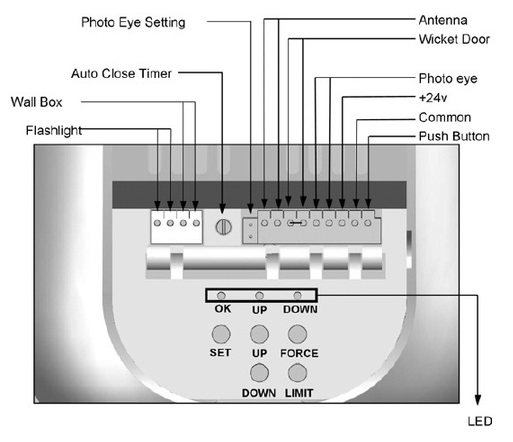


Very shortly this web page will be famous amid all blogging viewers, due to it’s nice articles or reviews